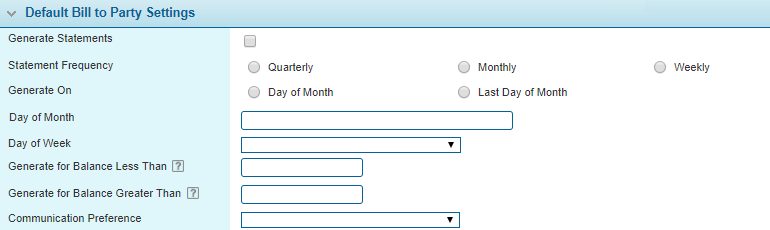General Settings - Statements
The General Settings - Statements page provides configuration options for generating and sending scheduled statement of account documents.
- Open the appropriate Billing Entity. For instructions on finding and opening a billing entity, see the section on Managing Billing Entities.
- In the Billing Entity Menu, select Statements. The General Settings - Statements screen opens.
-
The panels and fields are described below. Fields marked with a red asterisk * are required.
The Default Bill to Party Settings panel provides settings for the generation and scheduling of statements.
Check this box to enable statement generation.
Select how often the statement generation process will run. The following options are available.
-
Quarterly
- Monthly
- Weekly
This field is available when Statement Frequency is set to Quarterly or Monthly. Select the day of the month when the statement generation process will run.
This selection will display the Day of Month field where a specific day can be entered.
This selection causes statements to be generated on the last day of each month.
This field is available when Statement Frequency is set to Quarterly or Monthly, and when Generate On is set to Day of Month. Enter a number from 1 to 30 for the day of the month on which to generate statements. To generate statements on the 31st, select Last Day of Month instead. If a certain month ends before the chosen day, statements will be generated on the last day of that month.
This field is available when Statement Frequency is set to Weekly. Select a day of the week on which to generate statements.
A threshold can be set to only generate statements that exceed a certain amount. Enter zero or a negative value to generate statements that are less than the specified amount. If no value is provided, the statements will always generate.
A threshold can be set to only generate statements that exceed a certain amount. Enter zero or a positive value to generate statements that are more than the specified amount. If no value is provided, the statements will always generate.
Select the preferred method of communicating statement documents with bill to parties. The following options are available.
- Fax
-